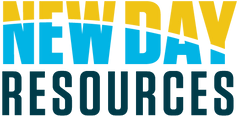As a podcast listener, you have options! You choose what to listen to. You choose when and where to listen. And, you can choose HOW to listen to episodes of your favorite podcast. There are two basic ways to listen to a podcast:
- Streaming method - Listen while at the website for the podcast show.
- Subscription method - Automatically download the podcast episodes as they are released.
On this page we will describe each of these methods and also recommend some free apps to make it easy to become a regular podcast listener.
If you are still wondering, "What is a podcast?," then please read "Podcasts Explained" before continuing on this page.
Ways to access a podcast
Streaming method
The "streaming" method for listening to a podcast involves visiting the podcast's website and playing the audio directly in your web browser. There is no special set-up involved. For a New Day Resources podcast, here are the steps:
- Open a web browser on your computing device (phone, tablet, laptop, or desktop computer)
- Go to the New Day Resources podcast website: http://podcast.newdayresources.org
- Click/tap the "Podcasts" link in the top menu
- Click/tap on the program title or image for the podcast
- Click/tap on an episode title or image from the "Program Episodes" list
- Click/tap the "Play" button (triangle icon) to begin listening to the podcast audio through the web browser
The streaming method is quick and easy, but it does not offer some of the conveniences of subscribing to a podcast. When streaming, you must remain "online" (connected to the internet) for playback to continue. If you close the webpage it will not remember your place within the episode. Also, tracking of new and completed episodes is not done for you.
Subscription method
The "subscription" method for listening to a podcast involves using podcast client software (a.k.a. a "podcatcher") to download the newest episodes of your favorite podcast shows. The podcast client will periodically check the feed on our website. When a new episode appears, it will automatically be downloaded to your computer or mobile device. For an New Day Resources podcast, here are the steps:
- Open a podcast app on your computing device (phone, tablet, laptop, or desktop computer)
** App suggestions listed below. ** - Search for the name of a podcast (e.g. "NewDay: New Every Morning")
- Click/tap on the name or image of the podcast within the search results
- Click/tap the "Subscribe" or "Follow" button on the podcast program page
- Some podcast apps also have an "auto-download" button. If so, we recommend turning this option ON so that you automatically receive the latest episodes.
The "subscription" method requires a one-time set-up, but will save time in the future. If you select the "auto-download" option, then you will be able to listen to episodes even when you are "offline" (don't have a connection to the Internet).
Suggested Podcast Client software
- Apple Podcasts (iPhones, iPads, Mac computers) – https://www.apple.com/apple-podcasts/
- Google Podcasts (Web, Android, Chromebook, computers) – https://play.google.com/store/apps/details?id=com.google.android.apps.podcasts&hl=en_US&gl=US&pli=1
- Spotify (Web, iOS, Android) – https://www.spotify.com/us/download/
- iHeart (Web, iOS, Android) – https://news.iheart.com/apps/
- Podcast Addict (Android) – https://play.google.com/store/apps/details?id=com.bambuna.podcastaddict&hl=en
- Stitcher (iOS, Android) – https://apps.apple.com/us/app/stitcher-radio-for-podcasts/id288087905 OR https://play.google.com/store/apps/details?id=com.stitcher.app&hl=en
Learn more
Here are some links with more information about how to use podcasts.
- How to Download and Listen to Podcasts on Android or iOS article by Will Nicol
- How to Subscribe to a Podcast (without iTunes) blog post by Owen Swart